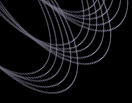Data Archive Server structure and contents
The Data Archive Server (DAS) is a file system containing all
survey data products. It is accessible via
- http at http://das.sdss.org
-
rsync at
rsync://user@rsync.sdss.org/imagingrsync://user@rsync.sdss.org/spectrorsync://user@rsync.sdss.org/ptrsync://user@rsync.sdss.org/nightlyrsync://user@rsync.sdss.org/unprocessed
with password sdss.
This page outlines the most important files in the DAS, and
explains which of these files are found where. It links to the "data
model" descriptions of individual files. Directory names link to the
http location, but the rsync server uses the same
directory structure. For more details, see
the outline of data
processing page for details.
The root directory for imaging. It contains two kinds of
subdirectories: two inchunk directories containing the calibrated object lists, and one
directory for every run/rerun pair
containing the remaining imaging data.
inchunk directories
- /imaging/inchunk_best
Download this directory to obtain the complete imaging
catalogues with the best available data and reductions.
- /imaging/inchunk_target
Download this directory to obtain the complete imaging
catalogues as used to run target selection for the spectroscopic survey.
For either inchunk_best or inchunk_target, be sure to read the caveats on the
calibrated object lists page.
The imaging is done along great circles.
A unique covering of the sky is ensured by dividing these great circles
into chunks.
Calibrated object lists for every chunk are stored in subdirectories with names:
stripeNN_muMMMMMM_S
where NN
is the stripe number,
MMMMMM is the starting mu
coordinate for that chunk, and S is the sky version (S = 1
indicates the best version and
S = 0 indicates the target version).
E.g.
/imaging/inchunk_best/stripe09_mu614999_1 .
Every stripeNN_muMMMMMM_S directory contain six sub directories (numbered 1 through 6), one per camera column, containing object lists
as tsField*.fit and tsObj*.fit files.
Every best chunk stripeNN_muMMMMMM_1 directory contains the following files:
Every target chunk stripeNN_muMMMMMM_0 directory contains the following files:
run/rerun directories
These directories have names of the form
where RRRR is the run
number and EE is the rerun
number, eg. /imaging/1336/40 .
Every run/rerun directory contains two types of subdirectories:
- Directories which contain only files:
astrom -- results of the astrom pipelinenfcalib -- results of photometric calibration
- Directories with one subdirectory per
camera column (1-6),
containing the bulk of the imaging data:
corr -- corrected frames
fpC*.fit.gz,
ie. reduced survey imagesobjcs -- further outputs of photometric pipeline:
- fpAtlas*.fit --
set of pixels belonging to each object in the
calibrated object list (corresponding tsObj file).
See how to read an atlas image
- fpBIN*.fit --
2x2 and 4x4 binned versions of corrected frames (fpC)
after objects detected on original frame have been subtracted
- fpM*.fit -- full masks
with saturated pixels, bad columns etc.
See how
to read fpM*.fits image masks.
- fpObjc*.fit --
object lists in counts and pixels (these become the
tsObj files after photometric calibration and
conversion of scales in pixels to arcseconds, among others)
- fpFieldStat*.fit --
statistics of photometric pipeline processing for a
single field. Basis for tsField files.
- psField*.fit --
Prelimary photometric calibration, as well as final
point-spread-function fit, for a single field. Use these to
reconstruct
the PSF at any position.
Zoom --
fpC*.jpeg images of the
sky in various zoom levels
spectro2d pipeline output, produced by rerun 26 of the
spectro pipelines: the calibrated spectra. Contains one directory per
plate with name:
where PPPP is the plate number (eg. /spectro/2d_26/0644).
Every directory contains
- one spPlate*.fit file with all
640 calibrated spectra (and the subtracted sky spectra since DR7) for
that plate
- the spCFrame*.fit files with
individual 15-minute exposures
- the
specBS (Princeton) spectral reductions:
Calibrated spectra (including gif and ps plots) and
classifications, redshifts, and other measured parameters (line fits,
velocity dispersions, line indices). Contains one directory per
plate with name:
where PPPP is the plate number
(eg. /spectro/1d_26/0644).
Every plate directory contains two subdirectories:
1d -- contains 640 spSpec*.fit files,
one per spectrum, containing the spectrum and all derived parameters.gif -- contains
spPlot*.gif, and
spPlot*.ps.gz files
for every spectrum, with line annotations
Spectra + imaging
See separate page about
getting spectra in bulk.
Stellar parameter outputs
- /spectro/sspp_26/
has bulk versions of stellar parameter outputs in one directory per
plate/MJD combination, e.g., /spectro/sspp_26/0644-52149,
which include .csv versions of the sppParams and sppLines tables and
some additional information and plots not available through the CAS.
Last modified: Fri Oct 31 11:04:20 CET 2008
|