
| Home |
| Where to Start |
| About DR6 |
| News and Updates |
| Tutorials |
| Data Products |
| Data Access |
| Sky Coverage |
| Instruments |
| Data Flow |
| Algorithms |
| Glossary |
| Known Problems |
| Help and Feedback |
| Search |
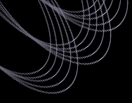 |
Algorithms - Emission and absorption line fittingOverview of line fits, result tables, and line "
|
| Type of fit | category |
restWave |
|---|---|---|
| "Found" emission lines from wavelet filter | 1 | 0 |
| "Found" emission lines from best-fit system to wavelet detections | 1 | restWave from line list |
| "Measured" emission and absorption lines according to the object's classification and best redshift | 2 | restWave from line list |
For almost all purposes we recommend the use of the
measuredLines (category=2 stored in HDU 2 of
spSpec files or the specLine view) since these result from the most
careful continuum measurement and precise line fits.
Spectral line indices (Lick indices)
Separate continuum and flux windows are used to determine spectral
line indices analogous to the Lick indices. These are stored in Line index HDU (HDU 5) of
the spSpec*.fits files (this link also shows the
continuum and line windows used for these indices) and in the
specLineIndex table in the CAS.
Details of continuum fitting and line measurements
Parameter Notes
All of the line parameters are measured in the observed frame, and no correction has been made for the instrumental resolution. Line indices are invariant under transforming from observed to rest frame.
Continuum Fitting
The continuum is fit using a median/mean filter. A sliding window is created of length 300 pixels for galaxies and stars or 1000 pixels for quasars. Pixels closer than 8 pixels(560km/s) for galaxies and stars or 30 pixels (2100 km/s) for QSOs to any reference line are masked and not used in the continuum measurement. The remaining pixels in the filter are ordered and the values between the 40th and 60th percentile are averaged to give the continuum. The category=1 lines are fit with a cruder continuum which is given by a fifth order polynomial fit which iteratively rejects outlying points.
Reference Line List
The list of lines which are fit are given as ASCII line list and as HTML line table below. Note that many times that a single line in the table actually represents multiple features. Since the line fits are allowed to drift in wavelength somewhat, the exact precision of the lines are not important. The wavelength precision does become important for the emission line determination.
Line Fitting
Every line in the reference list is fit as a single Gaussian on top of the continuum subtracted spectrum. Lines that are deemed close enough are fitted simultaneously as a blend. The basic line fitting is performed by the SLATEC common mathematical library routine SNLS1E which is based on the Levenberg-Marquardt method. Parameters are constrained to fall within certain values by multiplying the returned chi-squared values by a steep function. Any lines with parameters falling close to these constraints should be treated with caution. The constraints are: sigma > 0.5 Angstrom, sigma < 100 Angstrom, and the center wavelength is allowed to drift by no more than 450 km/sec for stars and galaxies or 1500 km/sec for QSOs, except for the CIV line which is allowed to be shifted by as much as 3000 km/sec.
Testing the results
There are a number of ways that the line fitting can fail. If the continuum is bad the line fits will be compromised. The median/mean filtering routine will always fail for white dwarfs, some A stars as well as late-type stars. In addition is has trouble for galaxies with a strong 4000 Angstrom break. Likewise the line fitting will have trouble when the lines are not really Gaussian. The Levenberg-Marquardt routine can fall into local minima, which can happen when there is self-absorption in a QSO line or both a narrow and broad component for example. One should always check the chi-squared values to evaluate the quality of the fit. Examples of the quality of the line fits for over 100 spectra can be found in ps file with sample line fits (.ps.gz, 16 MB). In these plots, the red line is the continuum and the blue line is the continuum plus the sum of the Gaussian fits.
Reference line list
You can download the line list as ASCII table.
| restWave | Line |
|---|---|
| 1033.82 | OVI |
| 1215.67 | Ly |
| 1240.81 | NV |
| 1305.53 | OI |
| 1335.31 | CII |
| 1399.8 | SiIV+OIV |
| 1549.48 | CIV |
| 1640.4 | HeII |
| 1665.85 | OIII |
| 1857.4 | AlIII |
| 1908.73 | CIII |
| 2326.0 | CII |
| 2439.5 | NeIV |
| 2799.11 | MgII |
| 3346.79 | NeV |
| 3426.85 | NeV |
| 3727.092 | OII |
| 3729.875 | OII |
| 3798.976 | H_theta |
| 3836.47 | H_eta |
| 3889.0 | HeI |
| 3934.777 | K |
| 3969.588 | H |
| 4072.3 | SII |
| 4102.89 | H_delta |
| 4305.61 | G |
| 4341.68 | H_gamma |
| 4364.436 | OIII |
| 4862.68 | H_beta |
| 4960.295 | OIII |
| 5008.240 | OIII |
| 5176.7 | Mg |
| 5895.6 | Na |
| 6302.046 | OI |
| 6365.536 | OI |
| 6549.86 | NII |
| 6564.61 | H_alpha |
| 6585.27 | NII |
| 6707.89 | Li |
| 6718.29 | SII |
| 6732.67 | SII |
| 8500.36 | CaII |
| 8544.44 | CaII |
| 8664.52 | CaII |
Last modified: Mon Sep 27 13:29:36 CDT 2004