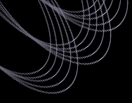Tutorial: Position and Magnitude Limited Catalog Query
This procedure outlines how to search the SDSS data for galaxies
around an RA and DEC position of a certain r magnitude range and get
back the semi-major axis value in each SDSS color.
- Access the SDSS Imaging Query Server (IQS)
- Set "Limit number of output rows" parameter by estimating the number that you expect (or leave it blank).
- Select the parameters to be returned by ctrl-clicking:
- minimal - full id info
- radec - position info
- model_mags - SDSS filter magnitudes
iso_a_g, iso_a_r, iso_a_i, iso_a_z, iso_a_u -
semi-major axis measurements
- Click the Best radio button to search the database containing the
most recent data and reductions
- No spectroscopy parameters are necessary for this search.
- Select the u, g, r, i, and z radio buttons.
- Select "Cone Search" under "Position Constraints"
- Enter the raCenter (decimal degrees), decCenter (decimal degrees) and
then the radius of your search area in arcminutes (max = 30 arcmin).
- Enter the r magnitude range (min and max) to which you wish to limit the
search
- Ensure that only the "extended Sources (Galaxies)" check
box is checked in "Object Type"
- For now, use default "ignore" under objc_flags and
objc_flags2, but be sure to read about image processing flags
and filter your data to obtain meaningful results from the imaging
catalogs.
- Click on the "Submit Request" button.
Sample Query Response Time
For a query using ra = 120, dec = 40, radius = 30 arcminutes, r model magnitude range 17 - 17.1,
and number of rows set at 500:
- 41 rows returned
- 50 seconds of real time elapsed
Last modified: Tue Jul 26 20:45:50 CDT 2005
|